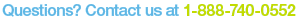To create an email:
- Verify your email address. In order to send an email in EasyContact, you must first verify your email address. When you signed up for EasyContact, an email verification message was sent to the email address used to create your account—be sure you’ve clicked on the link in the email. If you’ve already done this, you can skip to the next step. If you’re not sure, you can check — click here for more info.
- Create your email. Follow the simple steps in our "Create an Email" wizard—just click "Create an Email" from the Main Menu screen. Questions? Download the easy-to-follow "How to Create an Email" guide here. Note the two steps below to ensure you get your ebook!
- Add Deluxe as a contact. At the "Add Contacts" step, add easycontact@deluxe.com as a contact to your list. Here's how:
- Under 'Type Here to Create a New List", click inside the box and type "EasyContact Sample Email". Click the box next to this list name to select it.
- From "Choose Your Import Method", select "Add Emails Individually" and click "Import".
- In the pop-up box that appears, type easycontact@deluxe.com.
- Click through the rest of the prompts and select "Next".
- Have fun creating your EasyContact email! Choose from a variety of templates and make them your own. Add news, change fonts and colors—even add images! For help working with the templates, check out the videos and help documents in the Resource Center.
- Send your email. When you’re ready to send us your sample email, schedule it for delivery.
Once we receive your email, we’ll send you a link to download your copy of Online Marketing for Dummies to help you make the most of your online marketing efforts!
EasyContact is a great way to send professional-looking emails with info about the latest promotions and news from your business to your customers. Take advantage of your EasyContact account today, and get a free ebook just for sending us a sample email! Questions on how to create and send emails? Check out the Resource Center for videos and help guides.
*Send a sample email to easycontact@deluxe.com to receive a link to a downloadable version of the ebook, Online Marketing for Dummies, within 60 days of EasyContact account signup.