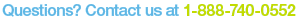- Click the "Manage Contacts" tab near the top of the EasyContact application screen, or select the "Add & Manage" link under the "Contacts" heading in the grey box to the right. Once inside the "Manage Contacts" tab, click Merge Lists from the choices on the left side of the screen.
- Check the box beside the list or lists you would like to combine.
- Click the circle to the left of the list you would like to merge the lists into, or enter a new list name in the "Type here to create new list" box.
- Click the Apply button to complete the merge process.
Note: The original lists remain after merge is complete. If a contact is in more than one list, it will only appear in the merged list once.