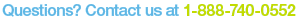- From the EasyContact Main Menu, click the "Online Help" link under "Help & Support" in the right-hand gray box. Or you can click on the “Free Online Help” link at the very top of the EasyContact application screen to go to the "Online Help Center," where you’ll find video tutorials, downloadable PDF documents and more information on how to use EasyContact.
- Or, click the "Support" link at the very top right of the EasyContact application screen.
- In the new window that appears, choose a department from the drop-down menu to begin a Live Chat session with an EasyContact support representative who can answer your questions.
- Or, call our technical support line toll-free at 1-888-740-0552 to speak with a member of our EasyContact team.
Note: When asked to provide your domain name, enter your EasyContact user name (usually your email address).