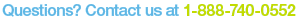To delete an existing email:
- Click on the “Manage Emails” tab near the top of the EasyContact application screen.
- On the “Manage Emails” screen, you’ll see a list of Existing Emails. Find the name of the email you wish you delete, then click the “Delete” icon
 in the far right column to delete the email. When the confirmation window opens, click Yes.
in the far right column to delete the email. When the confirmation window opens, click Yes.